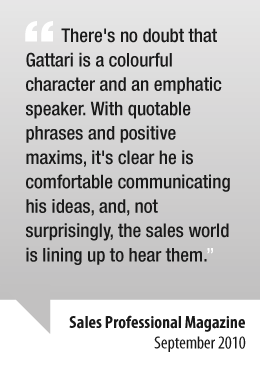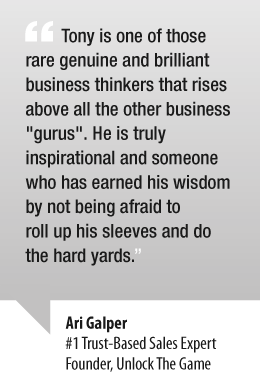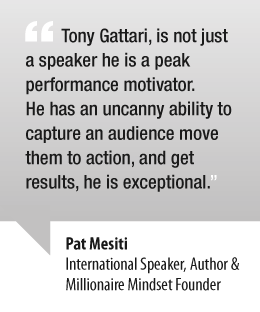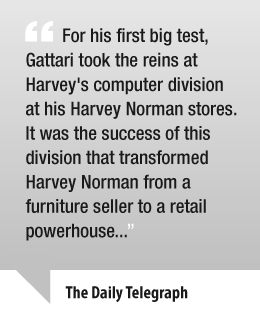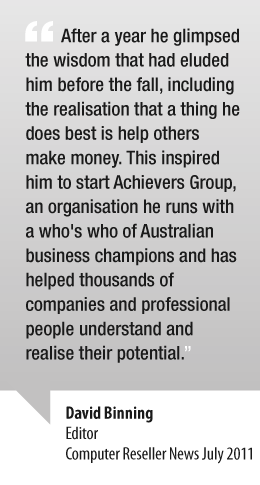Audit Your Own Website – Our Top 22 Tips
Congratulations to the ten lucky winners of last month's free website marketing review competition! For those that missed out, I have compiled a 22 point website check-list so you can audit your own website and online marketing. Now you have the ammunition to hold your website designer accountable!
The top 22 go from least technical to most technical. Please contact us if you have any questions.
Number 1 – Prominent Contact Details
Make your contact details stand out on your website. It is amazing how many websites don't do this. Make it easy for people to contact you, either with a phone number or link to the contact us page where email can be used.
For example:

Number 2 – Social Proof through Testimonials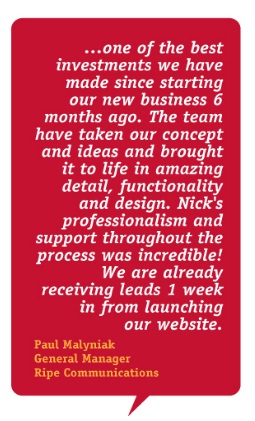
If you don't have testimonials, start getting them! This can be done through email, Linkedin, in person or in-store. Persist with your best customers to get testimonials, as they are worth their weight in gold. New consumers trust what others say, not what you say!
Testimonials should not all be on one page. Scatter them around your website, particularly make sure there are a few on the home-page, as this is the page most people form their initial opinion on your website. Convince them with social proof!
The best testimonials are combined with examples of the work done for the customer. For example, an image of you with the client or the client using your products / services. A description of the work is also helpful.
Make your testimonials stand-out! For an example of what we do on the IdeaBank website, see below:
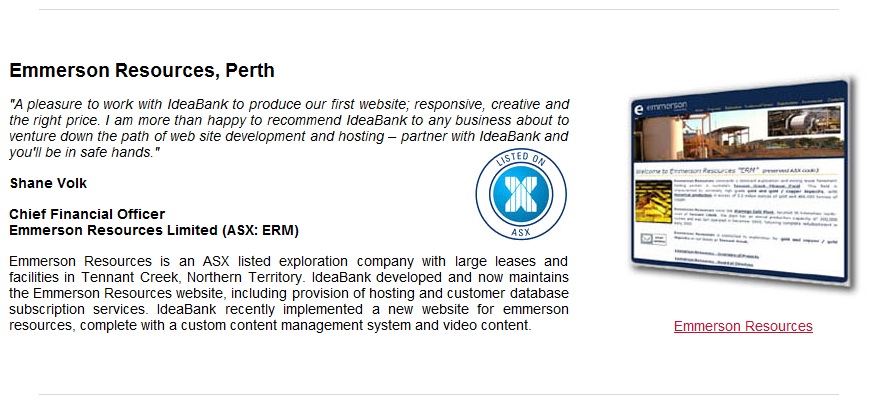
Also consider video testimoinals! They are often more difficult to get, the best place is in store / in office after a successful transaction / interaction.
Number 3 – Website Offer & Call to Action
Consider the placement of call to action buttons / special offers on all pages of your website. These should ideally be part of your website template, so they appear on all pages.
Here are some examples of common call to actions:
- A button link through to the form on the contact us page, with a link like "Make an order enquiry now!"
- A new form that allows visitors to request a brochure or information pack on your products.
- Book in a free 30 minute consultation (telephone or at your location / their location).
- Newsletter or special alert offers sign-up as described in the following point.
- Special sales / bundle purchases.
Examples of call to action buttons:

Number 4 – Database Sign-up & Newsletter
If you are not collecting email addresses / contact information on your website, you are working too hard! You have done the work to get the visitor to your site, you want to make sure you record their information, so you can get them back for a repeat visit, potentially leading to new enquiries or sales.
There are two main ways to increase the sign-up rate:
- Provide a free offer with sign-up, such as a discount coupon, a valued added service, or a free consultation or service.
- Interrupt the visitor with a popup as shown below. This must be used with caution, and make sure you only interrupt them once per visit. The interrupt page should have a easy to find X that actually works.

Number 5 - Local Search - Google Places - Google Maps
Get listed in Google Places / Google Maps with a free listing. You can read our tutorial on this here:
http://www.ideabank.com.au/using-google-places-to-rank-high-in-local-search.htm
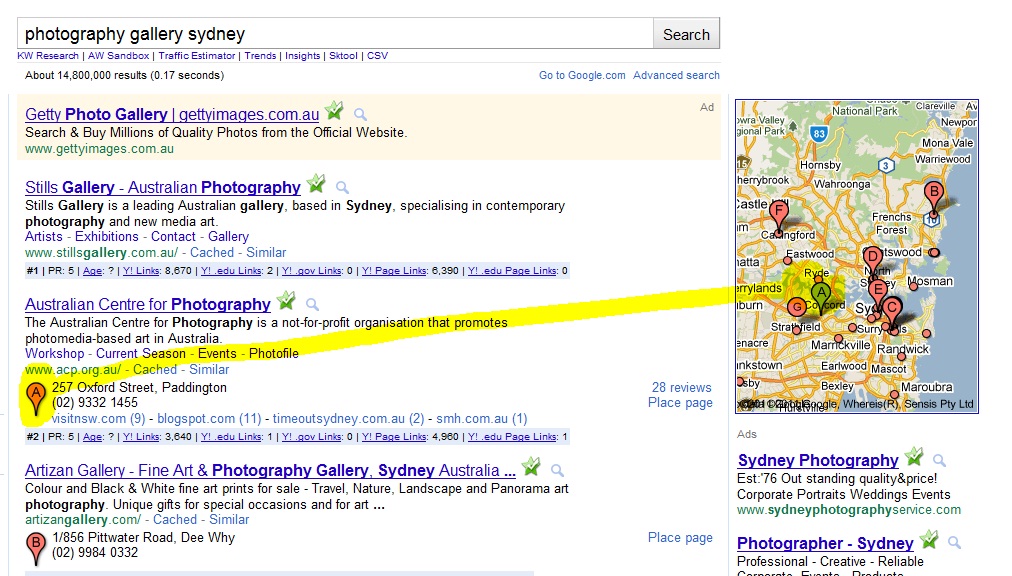
Number 6 – Why are you Unique?
On your website, make it very obvious why you are the number 1 choice for your product or service. It should be very clear from the home page why I would choose your business over your competitors. Is it the quality of your product, the price, the service? Do you have a guarantee you can offer on your products or service that can be explicitly stated on the site?
Below is an example of a business that is competing on price with an effective USP:
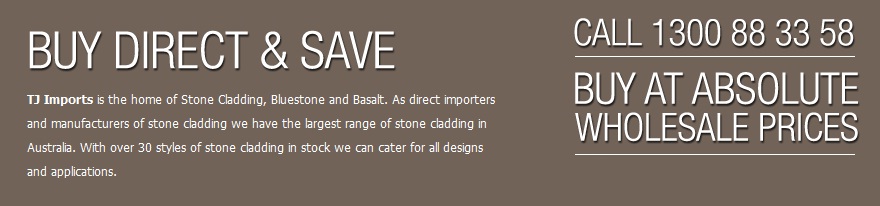
Number 7 – What are your competition doing?
Do a search for your own products and services and check out what your competition websites are doing. They may have some great ideas for you! It is very important to keep an eye on your competitors' sites, particularly if you are getting a drop in your online conversion rates or visitor numbers.
Number 8 – Social Media
Consider using social media on your website, at least to protect your branding on these platforms. For example, have you secured your twitter, Facebook and youtube accounts using your branding? Even if you don't plan to use these platforms in the short term, it is wise to login to these sites and claim your business listing before a competitor or disgruntled customer does.
You can now add your twitter feed to your website, http://twitter.com/#!/dtbqld
It is also possible to now integrate the Facebook login with your own website, such that Facebook users do not need to sign-up for your website, they can log straight in with a single sign-in. http://developers.facebook.com/docs/guides/web/
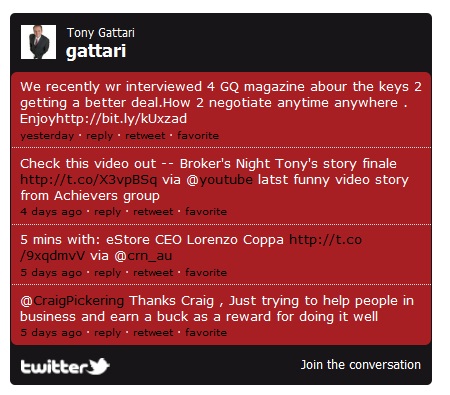
Another trick on Facebook fan pages, as Facebook badly distorts logos, as they are saved at low quality on the site. See the artifacts in your logo in the logo below. There is not much getting around this issue, other than to use a non-uniform background, or replace your logo with natural images.

Make sure your social media icons are readily clickable on every page of your website!
A great example from www.smartcompany.com.au

Number 9 – Logos and Awards
Ensure that your awards and memberships are proudly displayed on all pages and that the logos are actually read-able. These add to your credibility and size.

Number 10 – Link between your pages
Many websites have text on pages that read just like a book. This is hypertext, and words can be linked between pages! Use this ability in order to direct the reader to other pages and make it easy for them to find what they need.
If you discuss one of your products, services or offers, link to the corresponding page for that product or service from the relevant keywords. These "in-text" links are also fantastic for search engine optimisation, as ranking is passed through these links from one page to another.
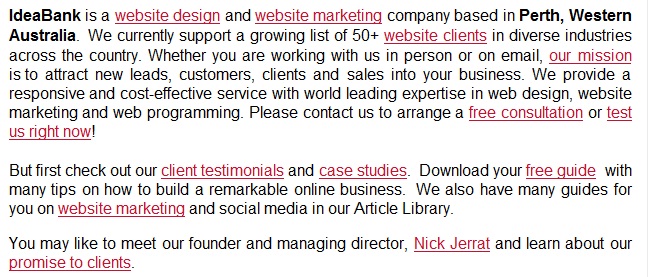
Number 11 – Google Adwords
Consider the use of Google Adwords to immediately appear in the search results for your business keywords. It is a short cut to the top of search that is currently being underutilized on many search terms. For example, this is a search for "wall cladding", the first 3 results are Google Adwords listings.
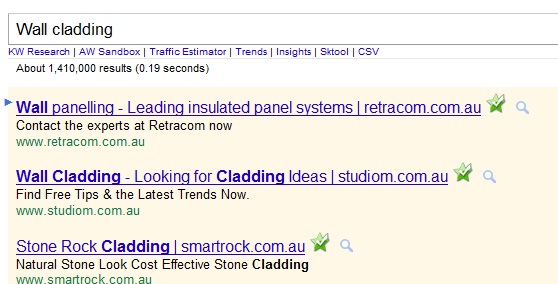
Setup your own Google Adwords campaign tutorial.
http://www.ideabank.com.au/using-google-adwords-for-ad-campaigns.htm
Adwords can be complex, as such we provide Google Adwords management here:
http://www.ideabank.com.au/adwords-service.htm
Number 12 - Keywords
Use the free Google keywords tool to scan your website to determine what keywords your site is currently optimised for.
https://adwords.google.com/select/KeywordToolExternal
Set it up as shown in the image below:
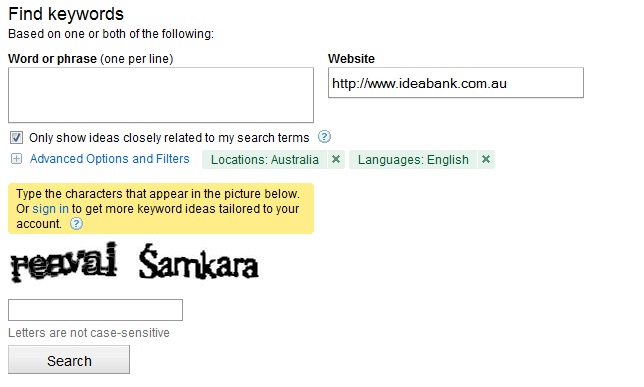
Enter your website and set the location to Australia.
You will be presented with a list of keywords. The column to check is the local monthly searches, click on this column to order from largest to smallest. Note that Google does not claim these results to be exact and therefore should only be taken as a rough guide. Some of these keywords will not be particularly relevant to your business. However it is instructive in identifying your business keywords.
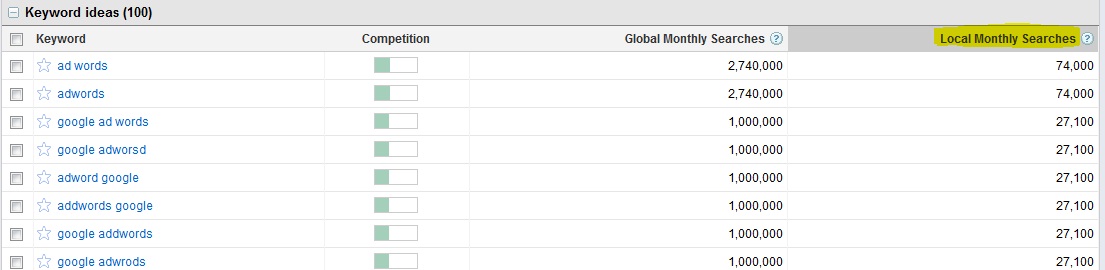
Now brainstorm the keywords you want your website to be ranking for. Remove your website from the settings and enter your keywords, as shown below.
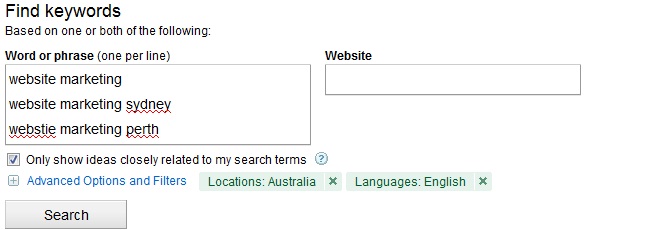
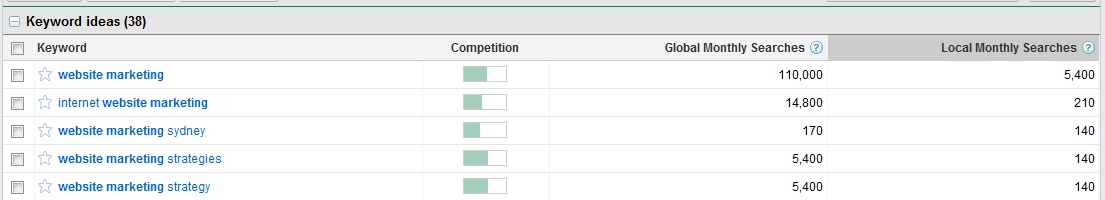
It depends on what you are selling, but typically I would ignore any search that has under 1,000 searches. Remember that there will be significant effort in getting to number 1 for a particular search term, so you want to make sure you obtain a lot of visitors from this effort. In my opinion 1 sale per 1,000 searches is a good rule of thumb to work with (you might do much better, but why chance it!).
Number 13 – Content on the homepage
Once you have identified your important keywords, it is now time to optimise your website for these keywords.
Make sure you have expansive text content on the home-page, containing your selected keywords, such that the search engines can lock onto the keywords on this text. Most links from other websites come directly to your home-page. You need to pass the search engine ranking from the home-page on to the other pages of the site (this is called link juice). After adding keyword rich text to the content on the home-page, link from these keywords to relevant pages on the website (in-text linking).
A paragraph of text is not enough! Give the search engine spiders something to feed on!
Number 14 – Improving your natural search engine ranking through Link Building
Modern search engines work on the principle of measuring links between web-pages. The most important links are those from other websites to your website. These links are known as inbound links. Examples include links to your website pages from news websites, forums, blogs or product review sites. Google follows these links and assigns a measure of popularity and trust to your website based on these referral links. It can be considered as a voting system, with other websites voting for your website content by their links.
You can use Yahoo Site Explorer to find out the number and location of links to your website. You can also use this tool on your competitors, to see how many links they have and why they might be ranking higher than you in searches.
Yahoo Site Explorer – http://siteexplorer.search.yahoo.com
If you are really keen, download SEO for Firefox, a Firefox extension that provides Yahoo Explorer results in Google results in real-time. This tool is available from:
http://tools.seobook.com/firefox/seo-for-firefox.html
You will need to go through the sign-up process.
We also have an article here on How to Build Your Own Links:
http://www.ideabank.com.au/how-to-get-to-number-1-in-google.htm
IdeaBank provides many services designed to build links for websites, discussed here:
http://www.ideabank.com.au/link-building.htm
Number 15 – Optimise your URL filenames
It is important to have your business keywords used through-out your website. For example, your keywords should appear in your URL file-names.
We recommend that titles on your website separate keywords with hyphens. Search engines cannot always tell when one word ends and another begins, so it is best practice to separate these with hyphens. For example: http://www.yourwebsite.com.au/your-keywords-should-be-in-the-title
Number 16 – Optimise your page titles
It is extremely important to have your keywords listed in your page titles. For example:

The most important keywords should appear at the start of the title tag, and should match the content on the given page. Title tags should be no more than about 100 characters long (as anymore they are not read by the search engines).
Number 17 – Optimise your meta-tags
The description metatag is placed in your website code, it does not appear on the visible website, but it is used by search engines often in the search engine listing content. Create powerful description metatags containing your keywords on every page of your site.
Current home-page metatag description:
The most important keywords should appear early in the description.
Number 18 – Optimise your content headings
Headings that appear about text should also be optimised for your keywords. For example:

Number 19 – Optimise your content
To get indexed in the search engines, the amount of content on your service and product pages in most cases needs to be dramatically extended. A page will be much more easily indexed if it has several screens of content, plus this also means your keywords can appear in the text in a natural way, allowing the search engiens to lock onto these keywords. Consider creating landing-pages for the important services / important products, such that these expansive pages gets picked up for the specific search terms of interest for that product or service.
Number 20 – Design & Navigation
Make sure that your website has a consistent look and feel as well as consistent navigation. Keep the logo top left, and ensure menus stay in the same location on all pages. Consider the use of a drop-down menu, so that all pages / sub-pages are accessible (works well on small site).
Number 21 – Host in Australia
Ideally for search engine optimisation, your website should be hosted in Australia. It also does give your website a slight speed advantage. Google uses several indicators to determine the location of your business for search engine optimisation. One of these factors is where your server hosting is located.
There is a free test for this here: http://www.dnsstuff.com/tools
Look for the following box:
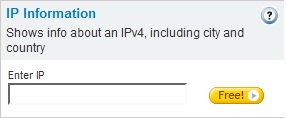
Enter the IP address of your website. If you don't know the IP address, you can find out on a Windows PC as follows:
- Go to the start menu, under search programs and files, type in cmd.
- An old Dos command line prompt will come up.
-
Type in ping
, for example ping www.ideabank.com.au - Your IP address will be listed, a number that is in the format X.X.X.X e.g. 117.20.5.93
- This is the number you can enter at http://www.dnsstuff.com/tools to find out the location of the server website server.
You will receive some results that look like below that provide city and country information.
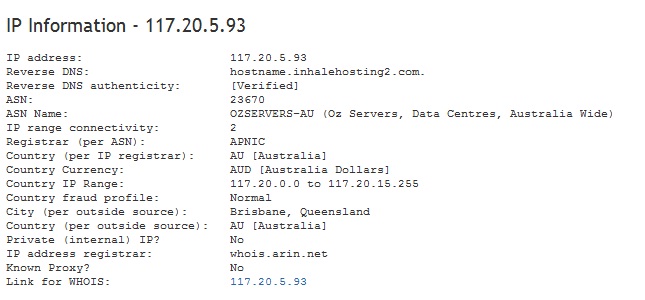
Number 22 - Content Creation & Strategy
I've left the hardest for last. It is also arguably the most important. Make your website worth visiting with quality, original, remarkable content. This content will attract traffic and links to your website from other website.
The benefit of good content is best explained by a quote direct from the Google search team:
"The best way to get other sites to create relevant links to yours is to create unique, relevant content that can quickly gain popularity in the Internet community. The more useful content you have, the greater the chances someone else will find that content valuable to their readers and link to it. Before making any single decision, you should ask yourself the question: Is this going to be beneficial for my page's visitors? It is not only the number of links you have pointing to your site that matters, but also the quality and relevance of those links. Creating good content pays off: Links are usually editorial votes given by choice, and the buzzing blogger community can be an excellent place to generate interest."
Google Search Team, 2011
Our tutorials on how to create your own website content:
Creating great online content for your website
Tips from Google on what counts as a high quality website
We provide content creation services here:
http://www.ideabank.com.au/web-marketing-perth.htm